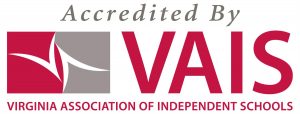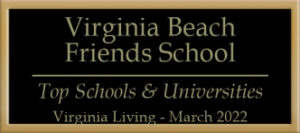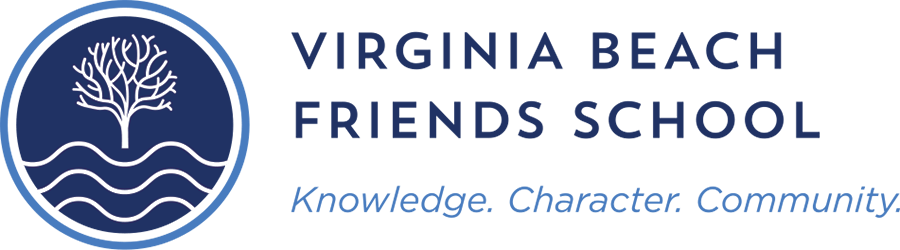Schedule an in-person tour now and learn about our program and values!
Virginia Beach Friends School
Knowledge. Character. Community.
Enrolling 2024 – 2025
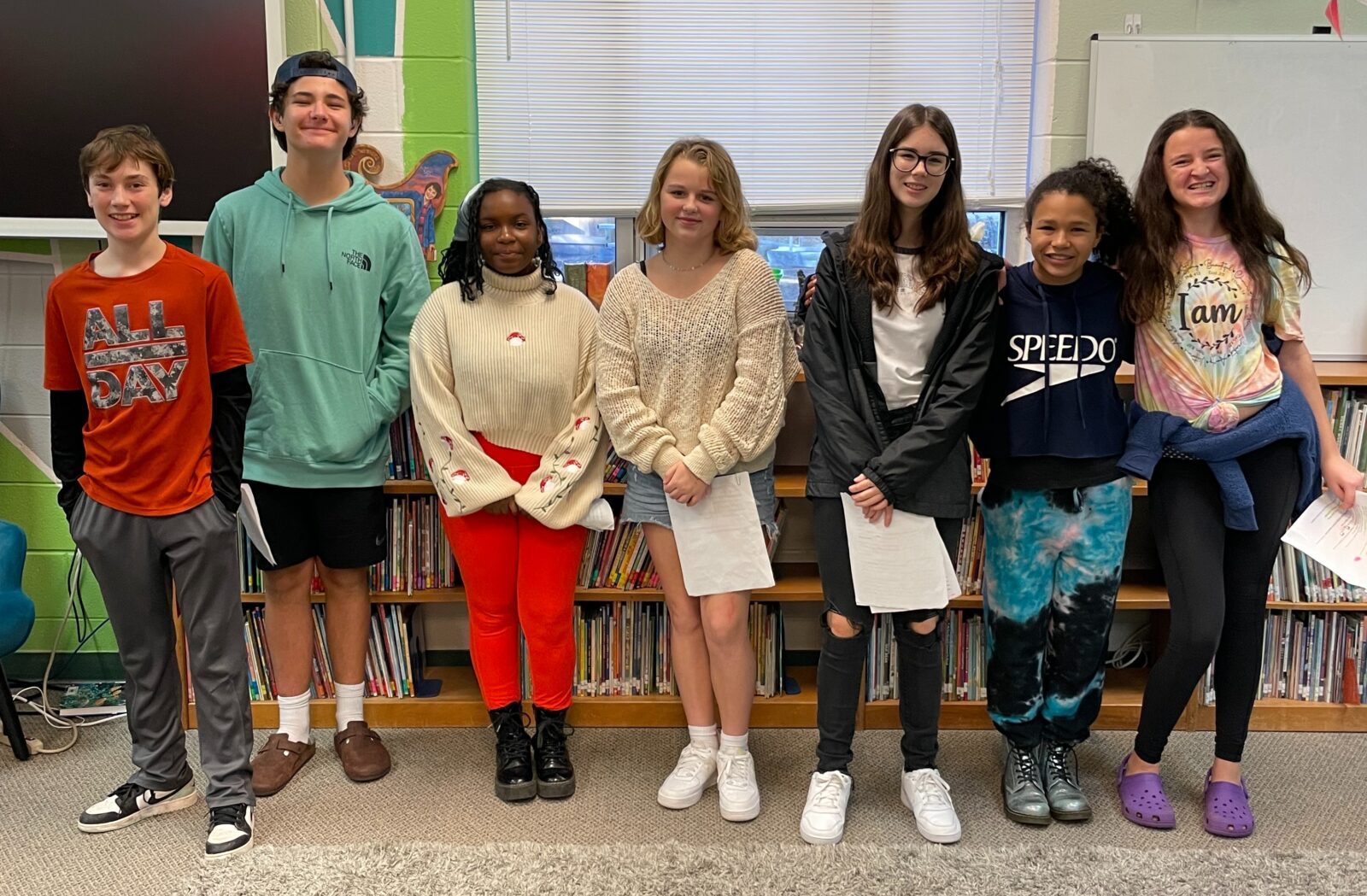
Now Enrolling for the 2024-2025 School Year!
Friends For Life
Virginia Beach Friends School (VBFS) is a Quaker co-educational independent school serving students ranging from Toddler through 8th Grade. Small by design, Friends continues a 350-year tradition of Quaker educational principles committed to an inquiry-based curriculum and experimental learning.

VBFS News
Upcoming Events
- April 19, 2024
-
- May 9, 2024
-
- May 10, 2024
-
- May 27, 2024
-
Sign up for VBFS News
Please enter your name.
Please enter a valid email address.
Thanks for subscribing! Please check your email for further instructions.
Something went wrong. Please check your entries and try again.
Footer
Popular Links
Accredited By: