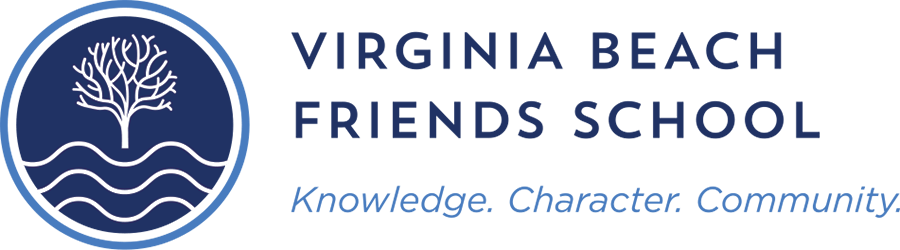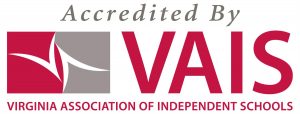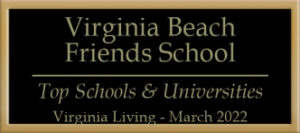Platforms Early & Lower School Is Using
- Seesaw-To share and receive materials and assignments (Cottage through grade 2)
- Zoom- For all in-person meetings: Advisory, Classes, and Meeting for Worship
- Google Classroom- To share and receive materials and assignments (grades 3 and 4)
Student Schedule
Routine is key for students during this time, as well as staying connected to their teachers and classmates. We also recognize that parents are working from home and have varying schedules, and this age group more than others, needs help with technology. That is why we are trying to provide more asynchronous learning opportunities (on your own time) and a few synchronous learning opportunities (all students at the same time).
Your classroom teacher will provide an email the night before with the next day’s remote learning activities. We will try to delineate work we strongly hope your child will complete for their academic progress, and optional activities that will engage them. Each day a different specialist teacher will also join the morning meeting or provide a video, and they will suggest an activity for their particular day.
Teachers will also be commenting on your child’s work on Seesaw and on Google Classroom. We hope this allows for students to feel connected and receive important feedback.
We strongly encourage you to create a daily schedule for your child, that includes, morning meeting, school activities, physical exercise breaks, fun time (chosen by child), and family time. If you're unsure of what might be appropriate for your age child, please don’t hesitate to ask your child’s teacher! For simplicity’s sake, we have created a Master Schedule with the appropriate Zoom links, that we are including at the end of this email. Please save it in an easily accessible place for your family.
Attendance
Daily attendance is still being recorded in Jupiter and for the report cards. In Cottage through Kindergarten attendance is based upon the family posting one picture or video in response to the question of the day, or an activity on Seesaw before 2 pm. In 1st through 4th-grade attendance is taken based on the daily morning meeting from 8:30-9:00 am.
Optional Lower School Specials Zoom Classes:
In response to parent feedback, we will be adding a daily Zoom class with specialist teachers, starting next week. These will begin at 1:00 pm unless noted. These will be the specialist teacher leading students in activities related to their discipline in real-time.
- Mondays- Courtney is offering Library activities for Cottage through 3rd grade students.
- Tuesdays- James is offering Art activities for Cottage through 4th grade students.
- Wednesdays- Kate Keck will offer Spanish for Cottage through Kindergarten at 12:30 pm & at 1:00pm for 1st through 4th-grade students.
- Thursdays- Kate Keiser will offer Science activities for Early Childhood through 4th-grade.
- Fridays- Rachel will be reporting “Live” from the Garden for Cottage through 4th-grade.
How you can support your student:
- Help them establish a regular daily routine during the week.
- Ensure they have a workspace (table/desk) with good lighting, access to their materials, nearby plug, adequate lighting for their daily Zoom meetings.
- Encourage regular bedtimes for adequate sleep.
- Keep communication lines open- They may hear things that they may want to discuss with you.
- Encourage daily physical activities to reduce stress and stay healthy.
- Assist your child in maintaining contact with friends, virtually or through social interactions that comply with CDC-recommended social distancing measures.
- Limit use of screen time.
- Discuss online expectations and Zoom etiquette with your child and assist teachers in upholding these.
Also, please know and remind your student of the following:
- Students should be dressed for school during Zoom classes.
- Video functions should be on for class.
- Students should have their own name identifying themself on platforms.
- Avoid side chatting with individuals during group classes.
- Students should be sitting up (preferably at desk or table) not lying down.
- Make sure comments are appropriate for class and focused on learning.
- Students should not be on another device or playing video games during class.
- For older students- discuss plagiarism and the importance of turning in their own work. Please remind your student about the importance of citing online resources they might use. Students will be held accountable for acts of plagiarism.
Department Contact Information >
Communication Plan >
Glossary of Terms >
Technology Plan >